Tips for extending the lifespan of your printer.
Many businesses depend heavily on printing, so buying a printer is an investment. As a result, in order to increase its lifespan, it is crucial to take good care of it. The following advice will help you increase the life of your printer:
Recurrent Upkeep
The best performance from any electronic device, including printers, depends on routine maintenance. Regular printer maintenance keeps paper dust from building up, which can lead to paper jams and degrade print quality. Additionally, make sure the paper trays are clean and debris-free by inspecting them.
Maintenance in advance
You can spot potential problems with your printer with preventive maintenance before they become more serious issues. Preventive maintenance procedures should be outlined in your printer’s manual. The printer must typically be cleaned, the print heads must be aligned, and diagnostic tests must be performed.
Utilize premium printer cartridges
By using premium printer cartridges, you can be sure that your printer will produce prints of the highest caliber and that it will last longer. Cheaper, lower-quality cartridges usually wear out more quickly and need to be replaced more frequently. Therefore, making a long-term investment in high-quality cartridges will save you money.
Software Updates for Printers
Software updates are released by printer manufacturers to enhance performance and address bugs. The smooth operation of your printer is ensured by routine software updates, which can also add years to its life.
When changing cartridges, exercise caution
It’s crucial to carefully follow the manufacturer’s instructions when changing cartridges. Incorrect cartridge installation can cost you money in repairs or even replacement if your printer is damaged. Avoid touching the cartridge’s chip as well because doing so could interfere with the cartridge’s ability to communicate with your printer.
Carefully handle paper jams
Printers frequently experience paper jams, and how you handle them can affect how long the printer lasts. Carefully follow the manufacturer’s instructions when unclogging paper jams. The internal parts of the printer may be harmed by forcing the paper out, which could be expensive to repair.
Get Your Printer Clean
Regular maintenance can help your printer last longer. Avoid using abrasive cleaners that might scratch the printer’s surface and instead use a clean cloth to wipe down the exterior. The paper trays and other places can also be cleaned of any debris by using a vacuum or compressed air.
Take Care When Handling Cartridges and Toner
The longevity of your printer is also influenced by how you handle the toner and cartridge. Avoid shaking cartridges when changing them because this can lead to leaks. Additionally, keep the toner out of direct sunlight and hot environments as these factors can make the toner clump.
Track the printer’s life expectancy
Finally, it’s critical to keep an eye on the life of your printer. A printer has a five-year lifespan on average, but this can vary depending on usage, brand, and model. To make sure you have a working printer when you need one, keeping track of the age and usage of your printer can help you plan for its replacement.
Maintaining your printer will help it last longer and end up saving you money. To make sure your printer lasts a long time, it is crucial to perform regular maintenance, use high-quality cartridges, update your printer software, handle paper jams and cartridges with care, clean your printer, and keep an eye on its lifespan.

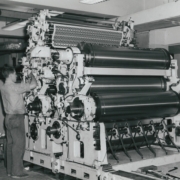


Leave a Reply
Want to join the discussion?Feel free to contribute!